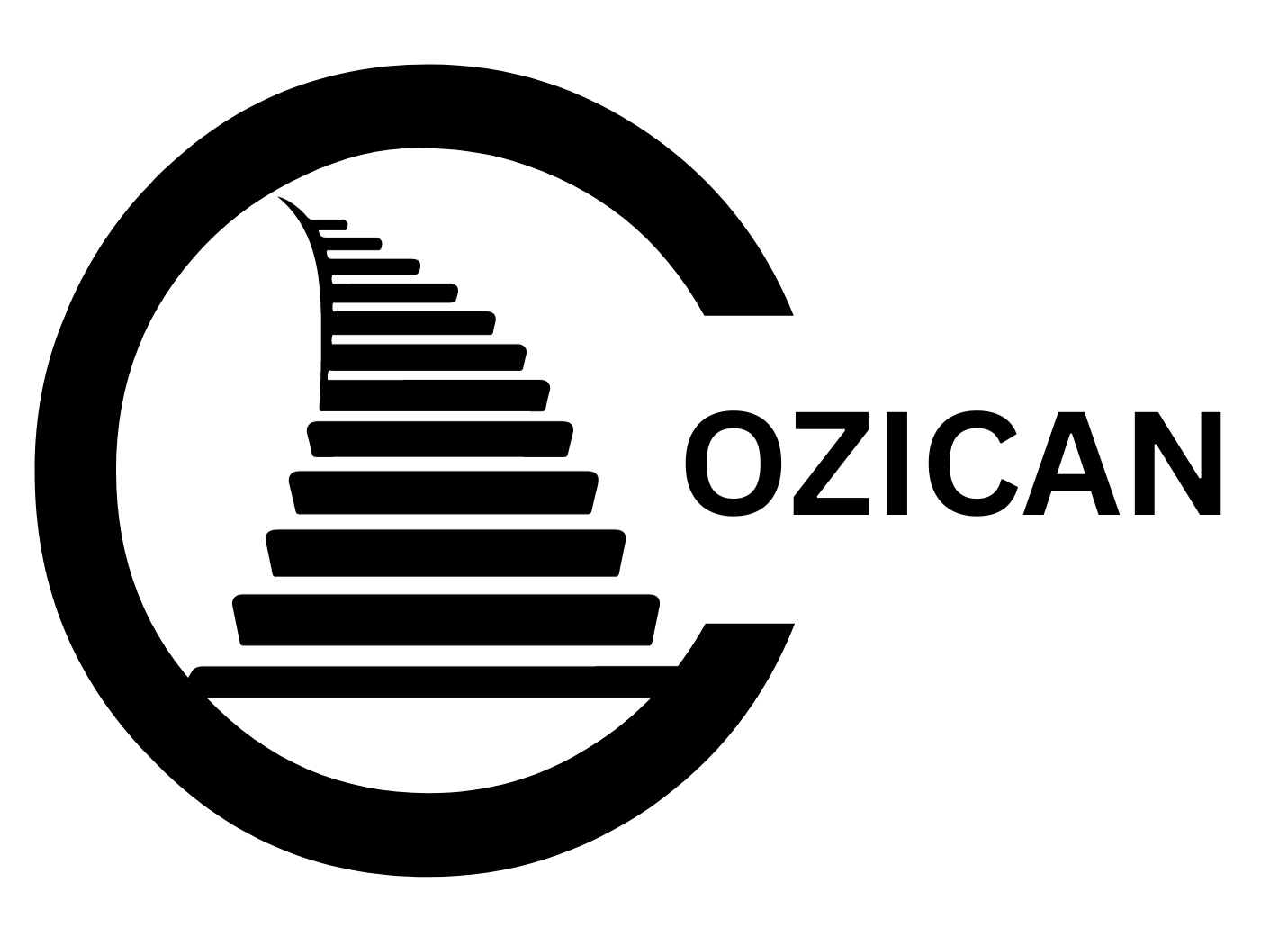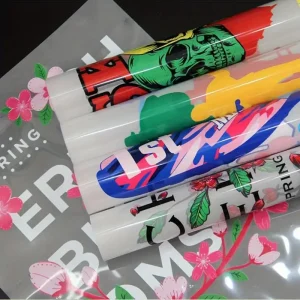Smart and Secure: Your Essential Guide to Safe Online Shopping
📦 Why Online Shopping Safety Matters
In recent years, cybercrime has grown in both scale and sophistication. According to global cybersecurity reports, phishing scams, fake e-commerce websites, and digital payment fraud have surged, especially during high shopping seasons like Black Friday, Cyber Monday, and the holidays.
1. Some of the most common threats include:
2. Fake websites and sellers that steal payment info.
3. Phishing emails are designed to fool people into giving away their personal information.
4.Unsecured payment gateways that expose your card details.
5. Malware and spyware that steal login credentials.
6. Being aware of these risks is the crucial first step toward protecting yourself and staying safe online.
🔐 Shop on Secure Websites
The foundation of safe online shopping is choosing reputable, secure websites.
What to look for:
• A URL that begins with “https://” indicates a secure connection — the “s” signifies that the site is using encryption to protect your data.
• Padlock icon in the address bar.
• A well-designed, professional-looking website is a good sign — watch out for poor grammar, broken images, and excessive pop-ups, as these can be red flags.
• A clear return and privacy policy.
• Avoid unknown websites that offer deals that seem too good to be true or ask for personal information you don’t need to share.
👨💻 Verify the Seller or Store
When shopping on marketplaces like Amazon, eBay, Etsy, or AliExpress, it’s important to vet third-party sellers. Even on trusted platforms, fraudulent sellers may exist.
How to check:
Check reviews for satisfaction, delivery speed, and product quality.
Check the number of completed transactions.
Review the return policy and contact details.
If a seller has no reviews or uses vague, stock product descriptions, be cautious.
Recommended :
Credit cards: Often include fraud protection.
Using trusted payment methods like PayPal, Apple Pay, and Google Pay is essential to ensure your transactions remain secure and protected.
Virtual cards: Some banks offer disposable card numbers.
Avoid:
Bank transfers
Cryptocurrency payments
Prepaid debit cards (unless from a trusted platform)
These methods provide little to no options for recovery if issues arise.
📧 Beware of Phishing and Email Scams
Cybercriminals use phishing emails and fake advertisements to trick users into clicking malicious links or revealing sensitive info.
Common signs of phishing:
Poor grammar or spelling errors.
Suspicious or mismatched URLs.
Unexpected emails about “order confirmations” or “account issues”.
Messages that pressure you to take immediate action—such as “Your account will be suspended!”—are designed to create panic and push you into making hasty decisions without thinking.
Tip:
If you’re uncertain about the authenticity of an email, avoid clicking on any links. Instead, go directly to the retailer’s website and log in to check for any notifications.

🔑 Protect Your Personal and Financial Information
Never provide more information than necessary. Most online purchases only require your name, shipping address, email, and payment info.
Tips:
Don’t save card info on multiple sites unless you trust them.
Refrain from disclosing sensitive information such as your Social Security number or identification details, especially online.
Use a separate email for shopping to limit the risk of cross-platform breaches.
A helpful guideline to keep in mind:
If a website asks for personal or financial information that doesn’t seem necessary for completing your purchase—such as your Social Security number, full date of birth, or unrelated account credentials—it could be a red flag. Legitimate retailers typically only request details directly related to payment and shipping. If something feels off or overly intrusive, it’s best to pause and verify the site’s legitimacy before proceeding.
🔒 Use Strong Passwords and Two-Factor Authentication (2FA)
Password best practices:
Use a mix of letters, numbers, and symbols.
Don’t reuse the same password across multiple sites.
To keep your login credentials safe and organized, think about using a trusted password manager like LastPass, 1Password, or Bitwarden. These tools securely store your passwords, generate strong ones for new accounts, and help ensure you’re not reusing the same login details across multiple sites—making your digital life both safer and more convenient.
Enable 2FA:
Two-factor authentication adds an extra layer of protection.
Even if someone obtains your password, they won’t be able to access your account without the verification code sent to your phone or email.
Using a weak or reused password significantly increases the risk of your accounts being compromised. Hackers often rely on automated tools to crack simple passwords or use stolen credentials from previous data breaches to access multiple accounts. If you use the same password across different sites, a single breach can open the door to your entire digital identity. To protect yourself, it’s crucial to create strong, unique passwords for each account and consider using a trusted password manager to keep track of them securely.
📱Use Secure Devices and Internet Connections
Your device and internet connection serve as the entry points to your online shopping experience.
If they’re compromised, everything else is at risk.
Device Safety:
Keep your operating system and apps updated.
Install a reputable antivirus or anti-malware program.
Clear cookies and cache regularly.
Network Safety:
Avoid public Wi-Fi when shopping online.
Protect your internet connection by using a VPN (Virtual Private Network) to encrypt your data.
Always log out after completing your purchase, especially on shared or public devices.
🧾 Keep Records of Your Purchases
It’s easy to lose track of orders, especially if you shop frequently or during sales events.
Best practices:
Save confirmation emails and order numbers.
Take screenshots of the checkout page if needed.
Track shipments using official tracking links.
If a seller fails to deliver, these records will help you dispute the charge or request a refund.
🛠️ Know Your Rights as a Consumer
Understanding your rights can help you get your money back if something goes wrong.
In most regions:
You can return faulty or misrepresented products.
You have a cooling-off period (usually 14 days) to cancel orders made online.
You’re protected against unauthorized credit card charges.
Check local laws and platform-specific policies for detailed protections.
⚠️ Recognize Common Online Shopping Scams
Familiarize yourself with tactics used by scammers:
Examples:
Fake retail sites that mimic popular brands.
Gift card scams: You’re asked to pay with a gift card or provide the number.
“Congratulations, you’ve won!” emails with links that install malware.
Drop shipping scams: Sellers advertise fast delivery but order from third-party sites with long shipping times and low quality.
Always do your research before clicking or buying.
🧠 Final Thoughts: Stay Smart, Shop Safe
Online shopping offers countless benefits—ease, variety, and often better pricing—but it comes with real risks. Fortunately, by following best practices and staying vigilant, you can significantly reduce the chances of falling victim to scams or fraud.
Summary Checklist for Safe Online Shopping:
✅ Shop on secure, reputable websites
✅ Verify sellers and read product reviews
✅ Use secure payment methods like credit cards
✅ Beware of phishing emails and fake websites
✅ Limit the personal information you share
✅ Use strong passwords and enable 2FA
✅ Keep your devices and browsers up to date
✅ Avoid shopping on public Wi-Fi
✅ Keep records of all purchases
✅ Know your consumer rights
With just a few precautions, you can shop online with peace of mind.
Need help identifying a suspicious shopping site or email?
If you’re uncertain, reach out to your bank or a cybersecurity expert for assistance.
It’s always better to double-check than to become another statistic in online fraud reports.